In case when you lost private keys from AWS EC2 instances you will need a way to restore it. Unfortunately you can’t just change instance private key in AWS Management Console. The easiest way to do it which I found is through Amazon Machine Image (AMI). Basically all you need to do is recreate you instance from AMI and set new private key to it. Below I describe required steps to do it.
Steps to change EC2 key pair
-
Shut down your instance
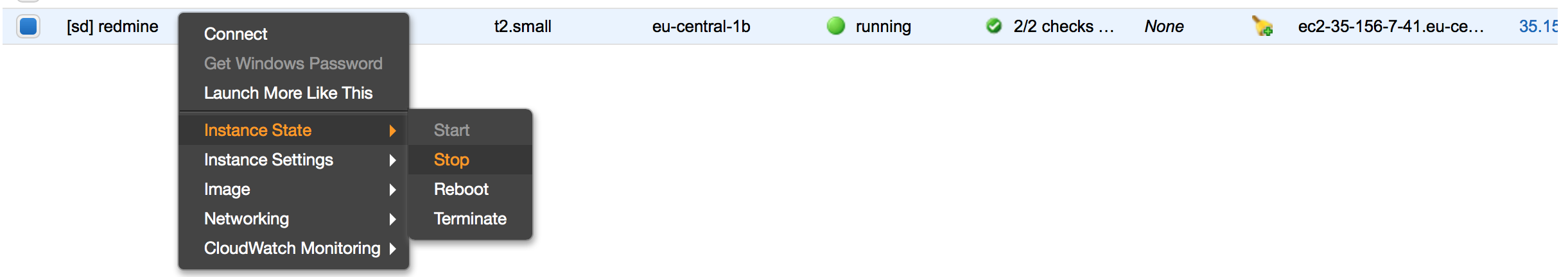
-
Create AMI for that instance and provide some meaningful name for them
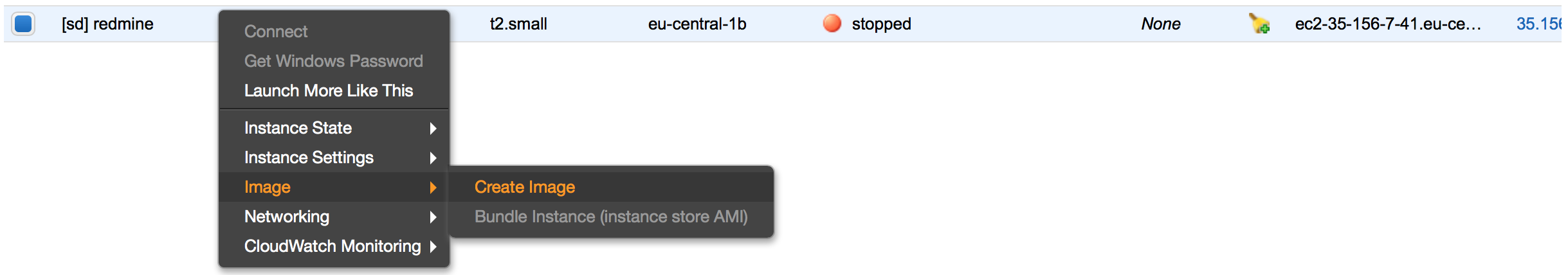

-
Go to “Images > AMIs”. You need to launch instance with the same type from created AMI
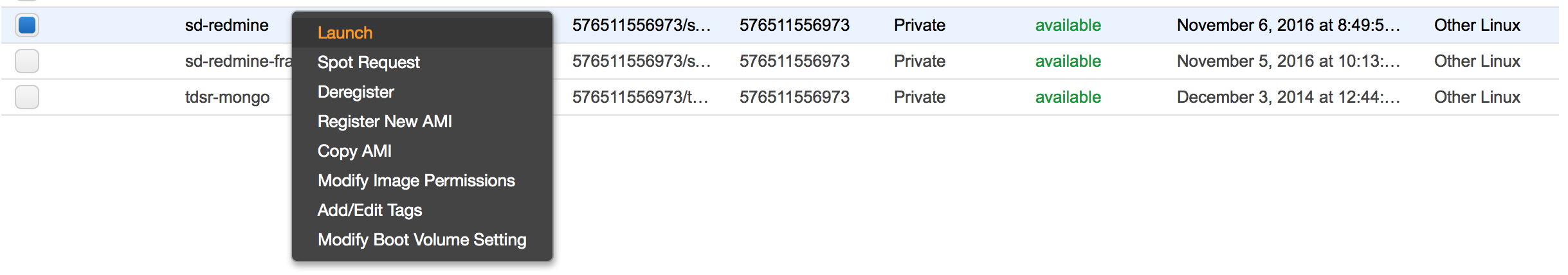
-
On the last step of launching you will be asked about key pair. So it’s time to create/chose private key which you want to use with this instance
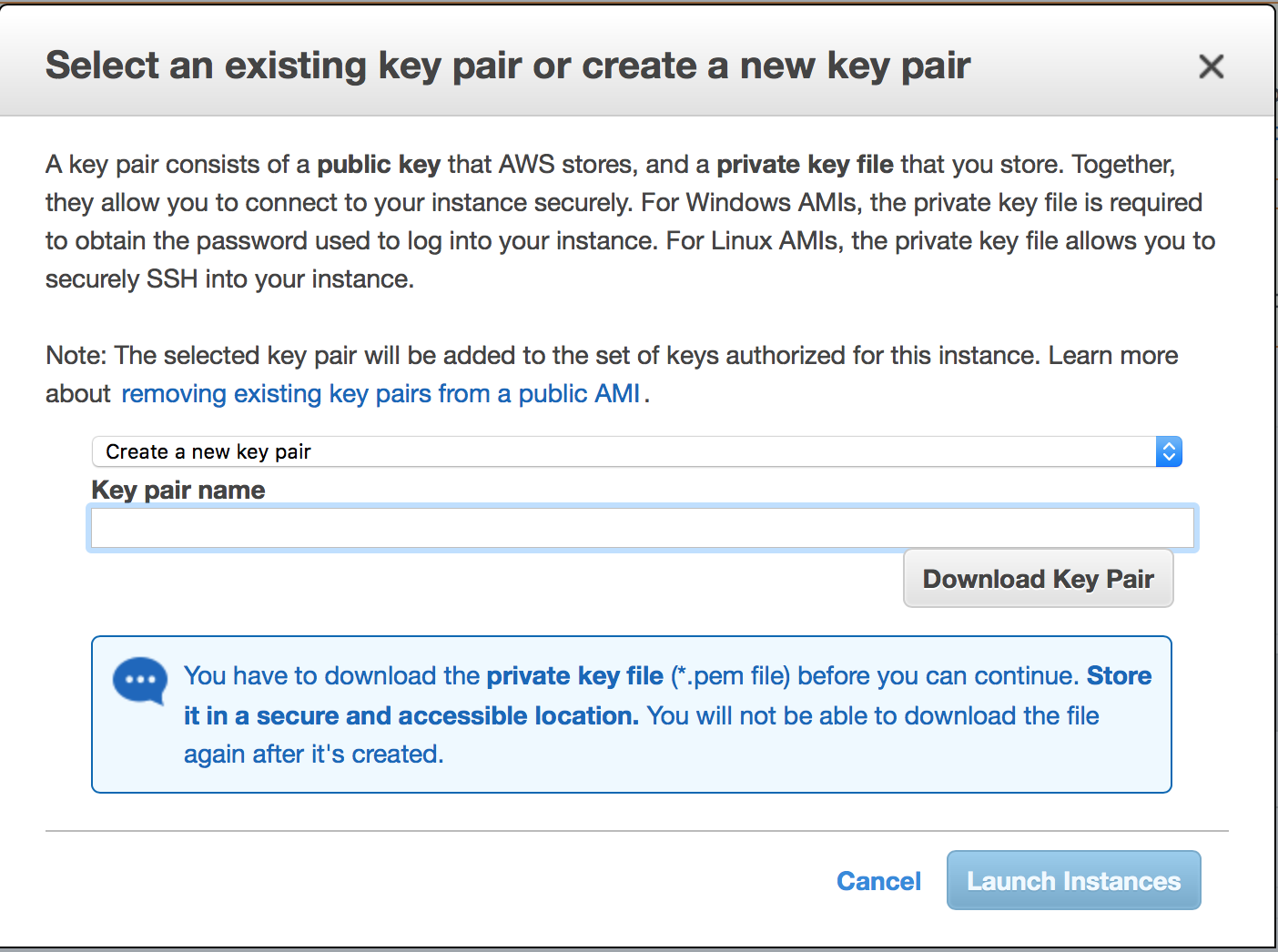
-
After that you need go to “Network & Security > Elastic IPs” and disassociate ip from old instance and associate with created instance
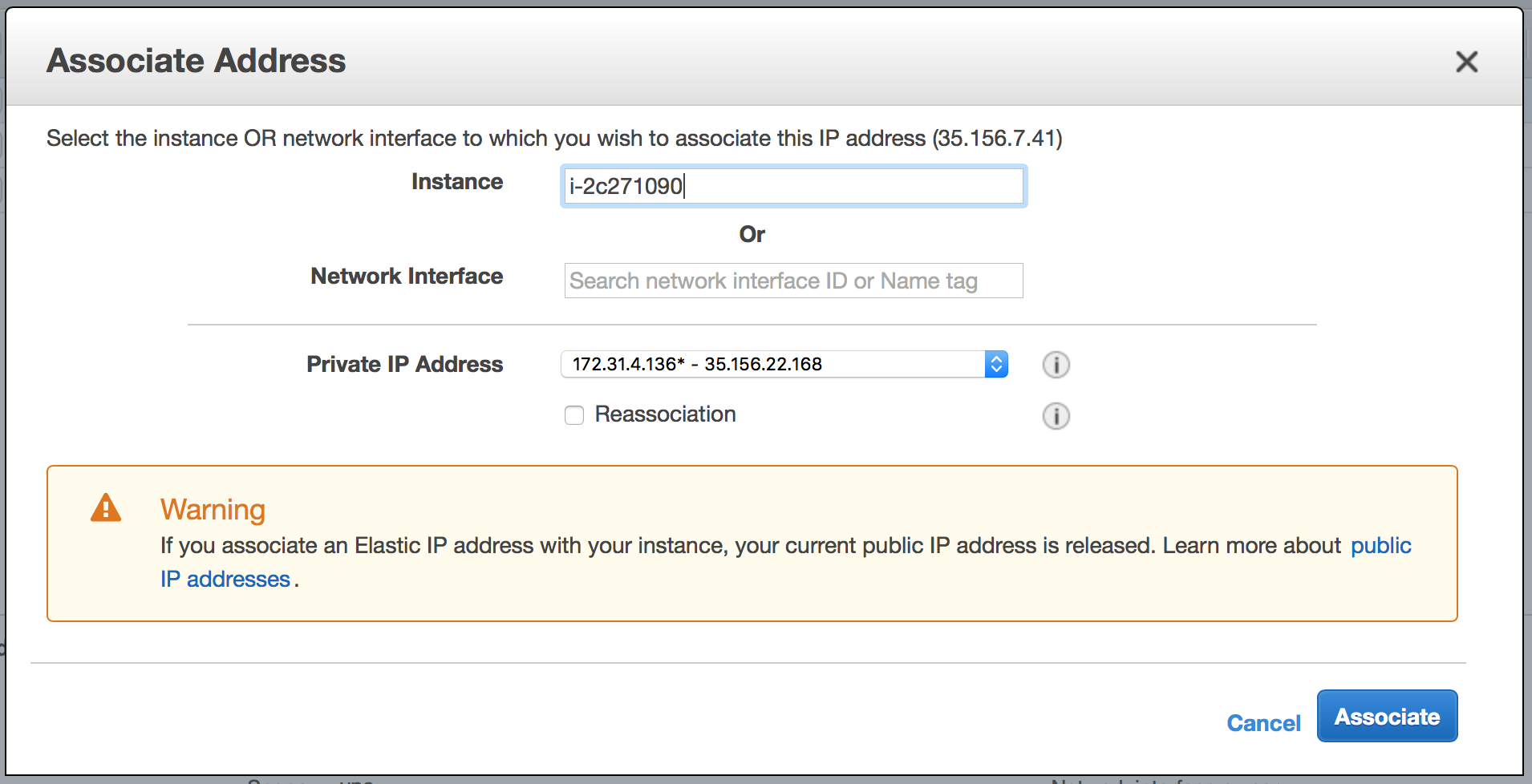
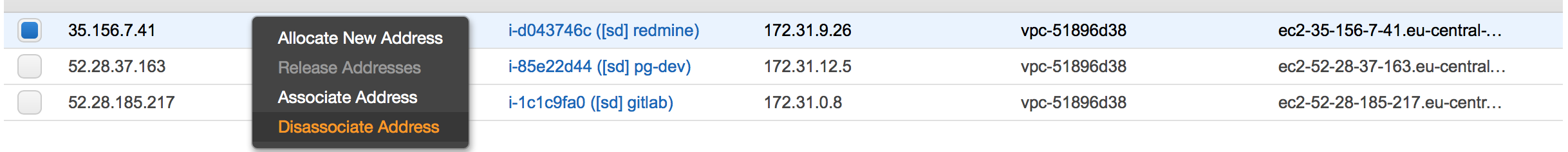
-
And finally terminate old instance

Well, now you have instance with you new private key and you can connect to it thought ssh.
